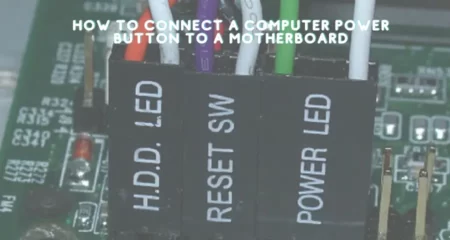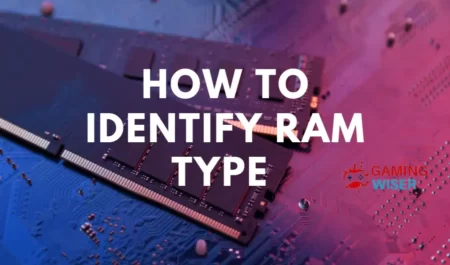A hard drive is one of the essential parts of a gaming PC, yet it is often overlooked. Many gamers focus on their graphics card and processor, but a hard drive can have just as big of an impact on gaming performance.
Here’s what you need to know about how a hard drive Space affects gaming performance. If your hard drive is almost full, a hard drive stores all of the data for your games. This includes game files, save files, and any other data that your games need to run.
When playing a game, your hard drive must work extra hard to quickly load all of this data. If your hard drive is slow, it can cause lag and stuttering in games. You can improve your hard drive’s performance by upgrading to a faster model or adding an SSD.
Does Hard Drive Space Affect Gaming Performance
Short Answer Yes, hard drive space can affect gaming performance. If your hard drive is full, this can lead to decreased performance and loading issues. Having free space on your hard drive can help improve gaming performance.

Your hard drive is where your computer stores all of its files and data. That includes your operating system, programs, settings, saved games, and more. So if you don’t have enough hard drive space, your computer won’t be able to store everything it needs to run properly.
That can lead to many problems, including slow performance, stuttering graphics, crashes, etc. And if you’re trying to play a modern game on an old computer, lack of storage space can be a huge issue—modern games can require tens or even hundreds of gigabytes of storage space.
So if you don’t have enough hard drive space, you might not be able to play the games you want.
Fortunately, you can do a few things to free up some hard drive space. You can uninstall programs you don’t use anymore, delete old files and downloads, and use compression programs to make files take up less space.
You can also buy a new hard drive with more storage space or upgrade to a solid-state drive (SSD), which is much faster than a traditional hard drive.
So, running out of storage space on your hard drive could affect your gaming performance. But there are ways to fix the problem.
How do I free up space on my hard drive?
There are a few ways to free up space on your hard drive:
- Uninstalling programs you don’t use anymore.
- Deleting temporary files.
- Emptying your recycle bin.
- Compressing files.
- Cleaning up system files with a tool like CCleaner.
If you still can’t free up enough space after doing all that, you may need to consider upgrading your hard drive to a larger one.
How hard drive space affects gaming performance

The amount of space on your hard drive doesn’t affect your gaming performance. However, the size of your hard drive impacts how many games you can install and have installed at once.
You can’t install as many games on a small drive as you can on a larger one. For example, if you have a 500GB hard drive, you can only install a maximum of 450GB of games at any time. However, if you have a 1TB hard drive, you can install 1TB worth of games on it at any one time.
However, adding or replacing HDD with SSD can make your PC run faster and smoother, as SSDs are more reliable than HDDs.
The benefits of having more hard drive space
It is commonly believed that having more hard drive space will speed up your computer and improve gaming performance. But is this the case? In short, yes. Having more hard drive space can improve gaming performance, but it isn’t the be-all and end-all solution.
Here’s a more in-depth look at why hard drive space is important for gaming and how you can make the most of it.
Hard drive space is important for gaming because it allows you to install more games on your computer. If you have many games installed, you’ll be able to switch between them more quickly and easily. This is especially important if you play many different games or like to experiment with different game genres.
More hard drive space also means that your computer will have more “breathing room” and will be able to run more smoothly. When your hard drive is full, your computer must work harder to access the files it needs, slowing down your gaming experience.
If you want to improve your gaming performance, invest in a Solid State Drive (SSD). SSDs are much faster than traditional hard drives, so that they can load games much quicker. They’re also more expensive, so if you’re on a budget, focus on getting more hard drive space first and then upgrade to an SSD later.
The downside of having too little hard drive space
It’s a common misconception that hard drive space doesn’t affect gaming performance. While it’s true that hard drives don’t directly affect frame rates, they can indirectly affect gaming performance by causing slowdowns and crashes.
When a hard drive is nearly full, the computer has to work harder to find the files it needs, which can cause delays and slowdowns. Games are especially susceptible to these delays because they require a lot of files to be accessed quickly. If your hard drive is full, you may notice choppy gameplay, long load times, and crashes.
It’s also important to have enough free space on your hard drive for your games to install properly. Most modern games require at least 4GB of free space, and some require even more. If you don’t have enough free space, you may not be able to install the game at all.
So while hard drive space doesn’t directly affect gaming performance, it can indirectly affect it in several ways. If you notice any of the above issues, try freeing up some space on your hard drive and see if that helps.
How to optimize your hard drive for gaming
No definitive answer exists, and the amount of free space you need depends on various factors. But if you’re looking to eke out every last bit of performance from your system, here are some tips.
Adding more hard drives can improve gaming performance by expanding your system’s storage and giving you more flexibility in how you store your games. You can also optimize your existing hard drives to improve performance.
There are a few things to keep in mind when optimizing your hard drive or hard drives for gaming:
- Install your operating system and games on a solid state drive (SSD): SSDs are much faster than traditional hard drives, and they can give your system a significant performance boost. If you can’t afford an SSD, consider installing your operating system and most-played games on an SSD and storing less frequently played games on a traditional hard drive.
- Create separate partitions for your operating system and games: This can help improve performance by keeping the files different from each other. It also makes it easier to reinstall your operating system or individual games if necessary.
- Don’t install programs on your game partition: Programs can cause fragmentation, leading to decreased performance. Install programs on a separate partition or drive from your games instead.
- Defragment regularly: Over time, files can become scattered across your hard drive, causing fragmentation. This can lead to decreased performance when accessing those files. Use a defragmentation tool to check for and fix fragmentation issues regularly.
Conclusion
It is important to consider the amount of hard drive space you have when gaming. While it may not have a large effect on performance, it can affect load times and overall game stability. If you are constantly running out of space, it may be time to upgrade to a larger hard drive.
So, if you have many games installed on your hard drive and it’s getting full, you may want to consider deleting some of them or moving them to an external hard drive.
Frequently Asked Questions
Do you need a lot of hard drive space for gaming?
It’s a common question, and many opinions are out there. Let’s examine some of the most frequently asked questions about hard drive space and gaming performance.
Does full storage affect gaming performance?
Yes, full storage can affect gaming performance. When your storage is full, the system has to work harder to access the files it needs, which can slow down your gaming.
Do bigger games need more storage?
Yes, games that are graphically demanding or have large open worlds generally require more storage than less demanding games. For example, Grand Theft Auto V and The Witcher 3 requires around 65 GB of storage, while simpler games like Rocket League only require around 3 GB.
Does the type of storage affect gaming performance?
No, the kind of storage (HDD, SSD, NVMe) does not affect gaming performance. However, faster storage will load game assets faster, which can be helpful if you want to get into the action quickly or don’t want to wait through long loading screens.
What’s the minimum amount of storage I need for gaming?
The minimum amount of storage you’ll need for gaming depends on the games you want to play and how many you want to have installed at one time.
If you only want to play less demanding games and have a small number installed at one time (say, Rocket League and Fortnite), you can get away with as little as 128 GB of storage.
However, if you want to be able to play the latest titles and have a few installed at once, then you’ll need closer to 1 TB of storage.
Can I store my games on an external hard drive?
Yes, you can store your games on an external hard drive. However, keep in mind that external hard drives are usually slower than internal ones, so there may be some performance impacts depending on how demanding the game is. Additionally, if your external hard drive is USB 2.0 instead of USB 3.0 or higher, it will likely be even slower.
Does storage space affect fps?
The answer to this question is not as simple as a yes or no. While more storage space can lead to better FPS, there are other factors that come into play. Let’s take a look at how storage space affects FPS and what you can do to improve your gaming experience.
The amount of storage space on your computer can affect your FPS in two ways: loading times and resource usage. When it comes to loading times, the more storage space you have, the quicker your games will load. This is because larger files can be read from the hard drive faster than smaller files.
So, if you want to reduce loading times and improve your FPS, make sure you have plenty of storage space available.


![Why Motherboard Is Important? [Complete Details]](https://gamingwiser.com/wp-content/uploads/2021/11/Why-Motherboard-Is-Important-450x235.webp)