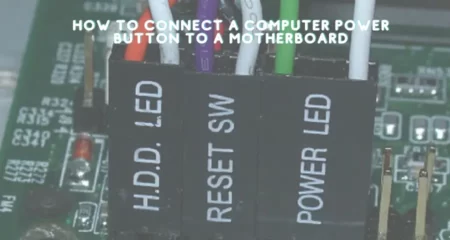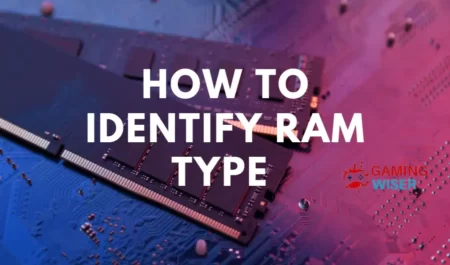If you’re looking to buy a new motherboard for gaming, there are a few things you need to keep in mind. This guide will go over what kind of motherboard you need for gaming, what features to look for, and how to choose the right one for your budget.
When it comes to choosing a motherboard for gaming, the most important factor is compatibility. It would help if you made sure your motherboard is compatible with the CPU and GPU you’re looking at. You also need to ensure that it has the correct socket type for your CPU and enough PCI Express slots for your GPU.
In terms of features, there are a few things you should look for in a motherboard for gaming.
- Firstly, you want to make sure that it has support for overclocking. This will allow you to push your CPU and GPU to their limits, giving you an extra edge in games.
- Secondly, you want to look for a board with good audio quality. This is especially important if you’re into competitive gaming, as being able to hear footsteps and other subtle audio cues can give you a significant advantage.
- Finally, you want to look for a board with plenty of I/O options. This includes USB ports, Ethernet ports, and audio jacks.

Factors to Consider When Buying a Gaming Motherboard
A motherboard is the heart of any gaming PC build. It needs to be customized to suit your requirements and your business’s price range. This guide covers all the crucial factors to consider when choosing a gaming motherboard.
Processors:
When choosing a motherboard, you need to decide whether you want to go with Intel or AMD for your CPU. While the choice is primarily based on your taste and preferences, there are a few other factors to consider.

Intel is the more popular of the two among PC gamers. This is because they offer a better selection of gaming motherboards and processors. Additionally, Intel processors perform much better gaming and editing than AMD.
However, AMD offers much better value for your money. Their processors are more affordable and offer more cores and threads than their Intel counterparts. Additionally, the overall quality of their CPUs is superior to that of their Intel competitors.
Socket Type
The socket type is the hardware interface between a processor and a motherboard. The three most common sockets in consumer PCs are LGA 1151, LGA 2066, and AM4. Processors with multiple cores (eating up more power) require more robust cooling solutions, meaning they’ll also need larger sockets.
- LGA 1151: Also known as Socket H4, this is the Intel socket for 6th, 7th, and 8th generation processors using the Skylake microarchitecture.
- LGA 2066: Also known as Socket R4, this is the Intel socket for 8th and 9th generation processors using the Coffee Lake microarchitecture.
- AM4: This is the Socket for AMD’s Ryzen CPUs since 2017.
If you’re looking to buy a new CPU and motherboard soon, you should check which one would be compatible with the other parts of your system — most notably, your existing RAM modules and discrete graphics card.
Motherboard Sizes (Form Factor)
A motherboard’s form factor defines the board’s dimensions and layout. It’s essential to choose a form factor that is compatible with your case and other components. The three most common form factors are ATX, microATX, and mini-ITX.

ATX: The standard size for desktop computers. It offers the most expandability, with the most PCIe slots and room for multiple graphics cards.
MicroATX: A smaller form factor often used in budget gaming builds. It has fewer PCIe slots and less room for expansion than an ATX board, but it can still support multiple graphics cards.
Mini-ITX: A minor form factor for gaming PCs. It has limited expansion potential, but it’s perfect for building a small gaming PC that can fit tight spaces.
Generally speaking, the larger the motherboard’s physical size, the more components it will support. So ATX boards support more expansion slots, RAM, and other components than a MicroATX board.
Chipset
The chipset is one of the most important factors to consider when buying a gaming motherboard. This is the heart of the motherboard, and it comes in two varieties: Intel and AMD. Both have pros and cons, so it’s essential to do your research to see which one will suit your needs.
Intel chipsets are typically more expensive but offer better performance and stability. AMD chipsets are less costly and provide good performance, but they can be more unstable. It’s essential to weigh your needs and budget when deciding which chipset to choose.
PCIe Slots

The component of your PC will all connect to your motherboards in one way or another, most often through the PCIe or SATA interfaces.
The PCIe slots are the high-performance slots that most gaming graphics cards connect to. The most common PCIe slots are x16, x8, and x4.
The more PCIe lanes are available on your motherboard, the more graphics cards you can run at once. The number of PCIe lanes may also be called PCIe Gen 3.1, Gen 2, or Gen 1.
Memory Support
DDR4 is the current standard for memory, and most new motherboards will support it. Some motherboards will support DDR3 and DDR4, so check if you want to use your old memory modules before buying.
If you are planning on using a lot of memory, make sure the motherboard you choose supports it. Otherwise, you’ll have to settle for less or look for a different motherboard.
When it comes to speed, faster is always better. But the speed of your memory is determined by more than just the motherboard alone. Your CPU and graphics card speed will also affect how fast your system can run.
If you’re looking for the absolute fastest speed, you’ll want to choose a motherboard with an Intel K-series processor. These processors are designed specifically for overclocking and will give you the best possible performance.
Expansion Slots
The term “expansion slot” refers to a physical connector on the motherboard that allows you to insert an expansion card (or “add-on card”). An expansion slot’s purpose is to expand a computer system’s capabilities by providing additional functionality.
Today’s most common expansion slot is the PCI Express (PCIe) slot, which connects graphics cards, sound cards, network adapters, and other peripherals. Older systems may have PCI slots used for the same purpose.
When choosing a motherboard for gaming, you must ensure that it has enough expansion slots to support all the components you want to use.
For example, if you use a graphics card and a sound card, you will need at least two PCIe slots. You will need three slots if you also want to add a network adapter.
Some motherboards have multiple PCIe slots of different sizes.
For example, one slot may be 16x, and another may be 8x. The number indicates the data lanes used for communication between the component and the motherboard. The higher the number, the faster the data transfer rate will be.
In most cases, it does not matter which size slot you use for a particular component.
For example, you can usually use a 16x graphics card in an 8x slot. However, if you are using multiple graphics cards in an SLI or CrossFire configuration, it is essential to use matching slots so that both cards can operate at their full potential.

In addition to PCIe slots, some motherboards also have M.2 slots connecting M.2 SSDs or NVMe SSD. The NVMe SSDs are the fastest and offer the greatest performance, but they are expensive. The SATA SSDs are the most common and least costly, but they are also slower than their NVMe counterparts.
If you want to use an M.2 SSD, make sure your motherboard has an M.2 slot that supports the type of SSD you want to use (i.e., SATA or PCIe).
Storage Connections
Storage connection are one of the most important things to look for in a gaming motherboard. Most motherboards will have at least two SATA ports, which is fine if you only have one or two hard drives. However, if you have more than two hard drives or plan on using an SSD (Solid State Drive), you’ll need to make sure the motherboard has enough SATA ports to accommodate your storage needs.
Network Connections
The number of network connections supported by a gaming motherboard is essential if you plan on playing online multiplayer games or just want the fastest internet speeds possible. If you only plan on playing offline single-player games, this won’t be as big of a factor.
Most gaming motherboards will have at least one Ethernet port, but some higher-end models will have two or more. If you want the absolute fastest internet speeds possible, you’ll want to ensure your motherboard has a built-in Wi-Fi adapter. Otherwise, you’ll need to buy a separate Wi-Fi adapter.
BIOS
The BIOS is responsible for giving your computer the instructions it needs to boot up properly. This basic input/output system, or BIOS, tells your computer how to detect and connect to devices like hard drives, keyboards and mice, and display screens. The BIOS also identifies and configures any hardware connected to your computer.
When you buy a new motherboard, it will come with a set of default settings for the BIOS. You can usually access the BIOS setup utility by pressing a key during the boot. From there, you can change the order of your boot devices, overclock your CPU or enable other advanced options.
Most modern motherboards come with UEFI (Unified Extensible Firmware Interface), an updated BIOS version with more features and better security. If you’re buying a new motherboard for gaming, look for one with UEFI support.
Conclusion
To recap, when choosing a motherboard for gaming, you need to consider the following:
- Size of the motherboard
- Number of expansion slots
- RAM capacity and type
- CPU socket type
- Ports and connectors
It would help if you also decided whether you want a gaming motherboard with integrated graphics or not. If you use a dedicated graphics card, ensure your chosen motherboard has enough PCI Express slots. And finally, check that the motherboard is compatible with your other components, including the case, power supply, and CPU cooler.
Frequently Asked Questions
How do I choose a good motherboard?
There are a few things to consider when choosing a motherboard. Firstly, you need to decide what type of CPU you want to use. Intel and AMD CPUs are not compatible, so you need to choose a motherboard that matches your CPU. Secondly, you need to decide how much RAM you want to be able to use. Most motherboards have 4 slots for RAM, so you can choose to have up to 16GB of RAM.
Which brand is best for motherboard?
There is no one-size-fits-all answer to this question, as the best brand of motherboard for your needs will vary depending on your budget and the specific features you are looking for. However, some popular brands of motherboards include ASUS, Gigabyte, and MSI.
How much should you be spending on a motherboard?
A motherboard is one of the most important parts of a computer, so it is important to spend enough to get a good one. However, there is no need to spend a fortune – a good quality motherboard can be had for around $100.
What are the 3 most important parts of a motherboard?
1. The CPU socket is the most important part of a motherboard. It is where the CPU (Central Processing Unit) is inserted and secured.
2. The chipset is the second most important part of a motherboard. It is a group of integrated circuits that coordinates communication between various components in the computer.
3.The BIOS (Basic Input/Output System) is the third most important part of a motherboard.
Does an expensive motherboard make a difference?
No, an expensive motherboard does not make a difference. The quality of the motherboard does not affect the performance of the computer.


![Why Motherboard Is Important? [Complete Details]](https://gamingwiser.com/wp-content/uploads/2021/11/Why-Motherboard-Is-Important-450x235.webp)