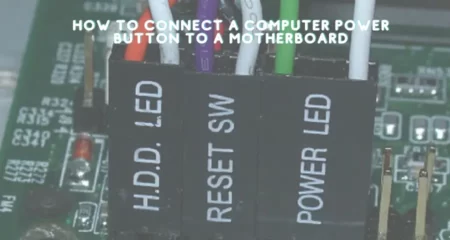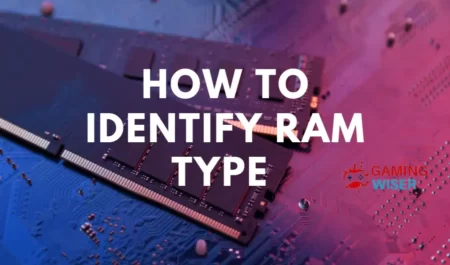BIOS stands for “Basic Input/Output System.” It is a chip that stores information about your computer’s hardware and boot sequence. The BIOS is located on the motherboard and is responsible for initializing all the other devices on your computer.
If you’re having trouble identifying the BIOS chip on your motherboard, don’t worry – you’re not alone.
Quick answer: There are a few ways to identify the BIOS chip on your motherboard. One is to look for a label that says “BIOS” or “CMOS.” Another is to look for a chip with more than 16 pins, typically where the BIOS chip is located.
This post will show you how to identify the BIOS chip on your motherboard so you can update it if necessary.
What is BIOS?

The BIOS is an integral part of every computer — it’s essentially the foundation upon which the operating system is built. When you power your PC, the BIOS takes control and starts to load the operating system.
The BIOS contains instructions that the computer follows to boot up properly. It’s also responsible for other essential tasks, like initializing hardware devices and managing data flow between them.
The BIOS is stored on a chip on the computer’s motherboard. It’s usually located close to the CPU and often labeled with the manufacturer’s name and the motherboard’s model number.
The Importance of BIOS
BIOS stands for Basic Input/Output System. It is the first code executed when you boot up your computer. The BIOS chip is on the motherboard and contains all the information required to start your computer. The BIOS initializes all the hardware components and loads the operating system from the hard drive.
Most modern computers come with a UEFI BIOS, which is more advanced than the traditional BIOS. UEFI stands for Unified Extensible Firmware Interface. It offers several advantages over the traditional BIOS, including support for larger hard drives, better security, and faster boot times.
If your computer is not working properly, the BIOS chip may have become corrupted. In this case, you will need to replace the BIOS chip with a new one. You can usually buy replacement BIOS chips from your motherboard manufacturer or from specialized online stores.
How to identify BIOS chip on the motherboard
There are a few ways to identify the BIOS chip on your motherboard. The most common way is to look for a sticker with the BIOS logo. This logo will usually be located near the CPU socket.
Another way to identify the BIOS chip is to look for a small, square chip that is different in color from the surrounding chips. BIOS will usually locate this chip near the edge of the motherboard.

4 Ways to Find BIOS Chip on your Motherboards if you’re having trouble identifying from the above method.
1. Visually inspecting the BIOS Chip location
Visually inspecting the location of the BIOS chip is the quickest and easiest way to find it. Look for the large, square chip on the motherboard, and you’re ready. This method is fast, simple, and doesn’t require any special tools or knowledge.
The BIOS chip is mainly located on the corner of the motherboard near the CMOS (Complementary Metal Oxide Semiconductor) memory socket. CMOS Memory is contained within a small rectangular chip that stores the system configuration data, such as how many hard drives the computer has installed.
2. Check your motherboard manual:
Check your motherboard manual and find out the location of the BIOS chip. The manual will usually have this information in the BIOS section or list a diagram with the location of the BIOS chip.
What if that model did not have a manual available? Well, not to worry about it. It’s super easy to Google and downloads instructions for specific motherboard models from the manufacturer’s website.
3. Use a BIOS Chip Locator:
A BIOS chip locator is a small piece of metal or plastic with a spring-loaded ball on one end and a hole on the other. Insert the end with the hole into a free PCI slot and use it to push up on the BIOS chip gently.
The BIOS chip will pop right up, and you can remove it. Be careful not to break off any of the pins when removing them.
4. Use a BIOS Chip Puller:
A BIOS chip puller is a small plastic tool with a small shaft and a flat metal edge. The metal edge is inserted into the BIOS slot and used to gently push up on the BIOS chip until it comes free. The BIOS chip will pop right up, and you can remove it.
How to Recover from a Failed BIOS
If your computer’s BIOS has failed, do not despair. There are a few things you can do to try and recover it.
First, check to see if your BIOS chip is still functioning. If it is, you may be able to reflash the BIOS using a utility from the manufacturer.
If the BIOS chip is not functioning, you will need to replace it. This is not difficult, but you must find a replacement chip compatible with your motherboard.
Once you have replaced the BIOS chip, you should be able to boot up your computer and return to using it as normal.
Methods to Fix BIOS Failure
Manually Updating the BIOS
Before you begin updating the BIOS, it is essential to check with the manufacturer to ensure that your specific model supports updates. You will also need to identify the BIOS chip on the motherboard to identify which update is necessary.
Updating the BIOS is typically straightforward and does not require opening the computer case. However, it is essential to follow all instructions carefully to avoid damaging the motherboard or other components.
BIOS troubleshooting
Most modern BIOS chips are Flash Memory chips. This means that they can be updated by the manufacturer or by the user. These updates usually fix bugs or add new features to the BIOS. If you are having problems with your BIOS, you may be able to fix them by updating the BIOS.
To update your BIOS, you will need to know the make and model of your motherboard. You will also need to know the version of your current BIOS. You can usually find this information in the BIOS Setup Utility.
To access the Setup Utility, you will need to press a key during boot up. This key is usually F2, F12, or Del. Once you are in the Setup Utility, look for a tab that says “Update” or “BIOS.” Follow the instructions on how to update your BIOS.
If you are unable to update your BIOS, you may need to replace your BIOS chip. To do this, you will need to know how to identify the BIOS chip on the motherboard. The best way to do this is to look for a label on the chip that says “BIOS.” You can also try looking up the make and model of your motherboard online to find out which chip you need.
Conclusion
In conclusion, the only sure way to identify a BIOS chip is to look for the BIOS ID string displayed on the screen during POST. If you don’t see the BIOS ID string, you can try to identify the BIOS chip by looking at it physically.
Frequently Asked Questions
How do I know what BIOS my motherboard has?
There are a few ways to find out which BIOS your motherboard has. One way is to look at the motherboard manual. Another way is to look up the motherboard model online.
Is CMOS and BIOS the same?
No, CMOS and BIOS are not the same. CMOS is a type of integrated circuit that stores information on a computer, while BIOS is a type of software that helps to start up a computer.
How do you replace a motherboard BIOS chip?
To replace a motherboard BIOS chip, you will need to purchase a new BIOS chip and solder it onto the motherboard. This can be a difficult process, so it is best to consult with a professional if you are not experienced in soldering.
Are BIOS chips removable?
Yes, BIOS chips are removable. However, you will need to have a way to reflash the BIOS chip in order to use it again.


![Why Motherboard Is Important? [Complete Details]](https://gamingwiser.com/wp-content/uploads/2021/11/Why-Motherboard-Is-Important-450x235.webp)